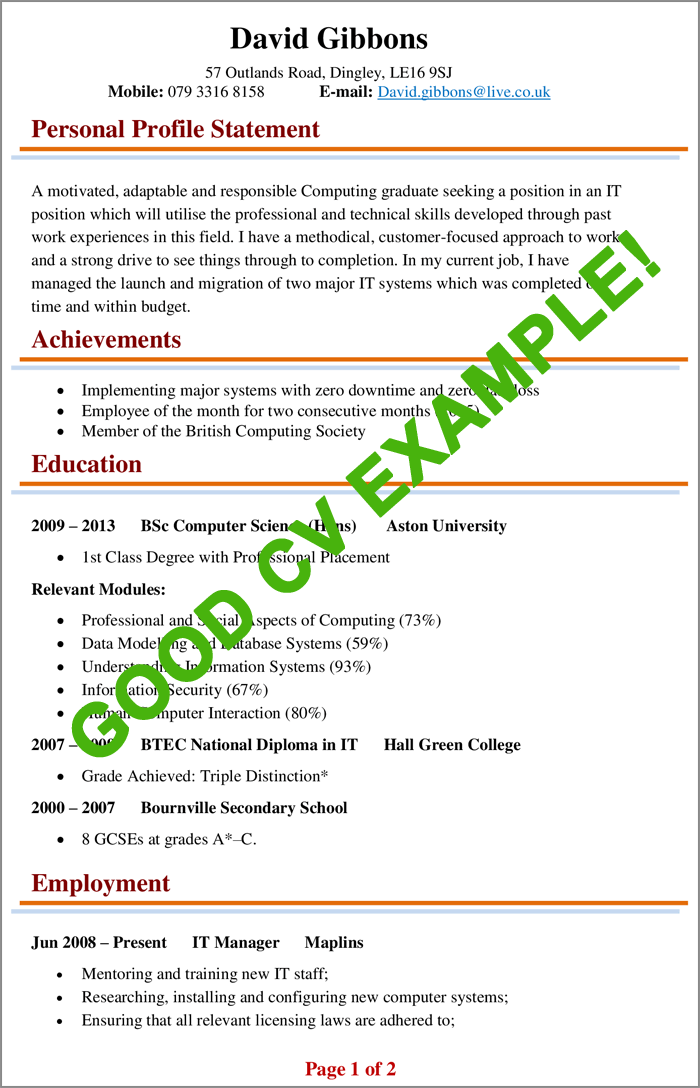Citing Sources
Proper citation is crucial as it acknowledges the original authors of ideas, research, or data incorporated into the work. It demonstrates that the research is based on reliable, verified information and allows readers to trace the sources to explore the topic further.
Collecting citation details early, simplifies the citation process later. Each type of source requires specific details:
📖 For Books: Include author(s), title, publisher, publication date, and edition (if applicable).
📰 For Articles: Record author(s), title, journal name, volume, issue, page numbers, and publication date.
🌐 For Websites: Note author or organization, title, URL, publication or update date, and access date
Screenshot_20250419-111205~2.png
Citation using Microsoft Word
1. Open the Document: Open your Word document.
2. Go to the References Tab: Navigate to the “References” tab in the toolbar.
4. Choose a Citation Style:
Click on the Style dropdown in the Citations & Bibliography group.
Select the citation style you need, such as APA, MLA, or Chicago.
4. Insert a Citation:
Place your cursor where you want the citation.
Click Insert Citation and choose Add New Source.
5. Enter Source Details:
A dialog box will appear. Select the type of source (e.g., book, journal article, website) and fill in the relevant fields (author, title, year, etc.).
Click OK to save the source.
6. Cite Again:
If you want to cite the same source again, click Insert Citation and select it from the list of saved sources.
7. Create a Bibliography:
Once all citations are added, click Bibliography in the References tab to insert a list of all your sources at the end of the document.
These tools integrate with word processors to format citations and bibliographies automatically, reducing errors and time spent on manual formatting.